Our Blog
Latest news and updates from HostAsean
Building A Website: Step By Step Overview
Posted by Mr WordPress on 27 07 2015. in Getting Started
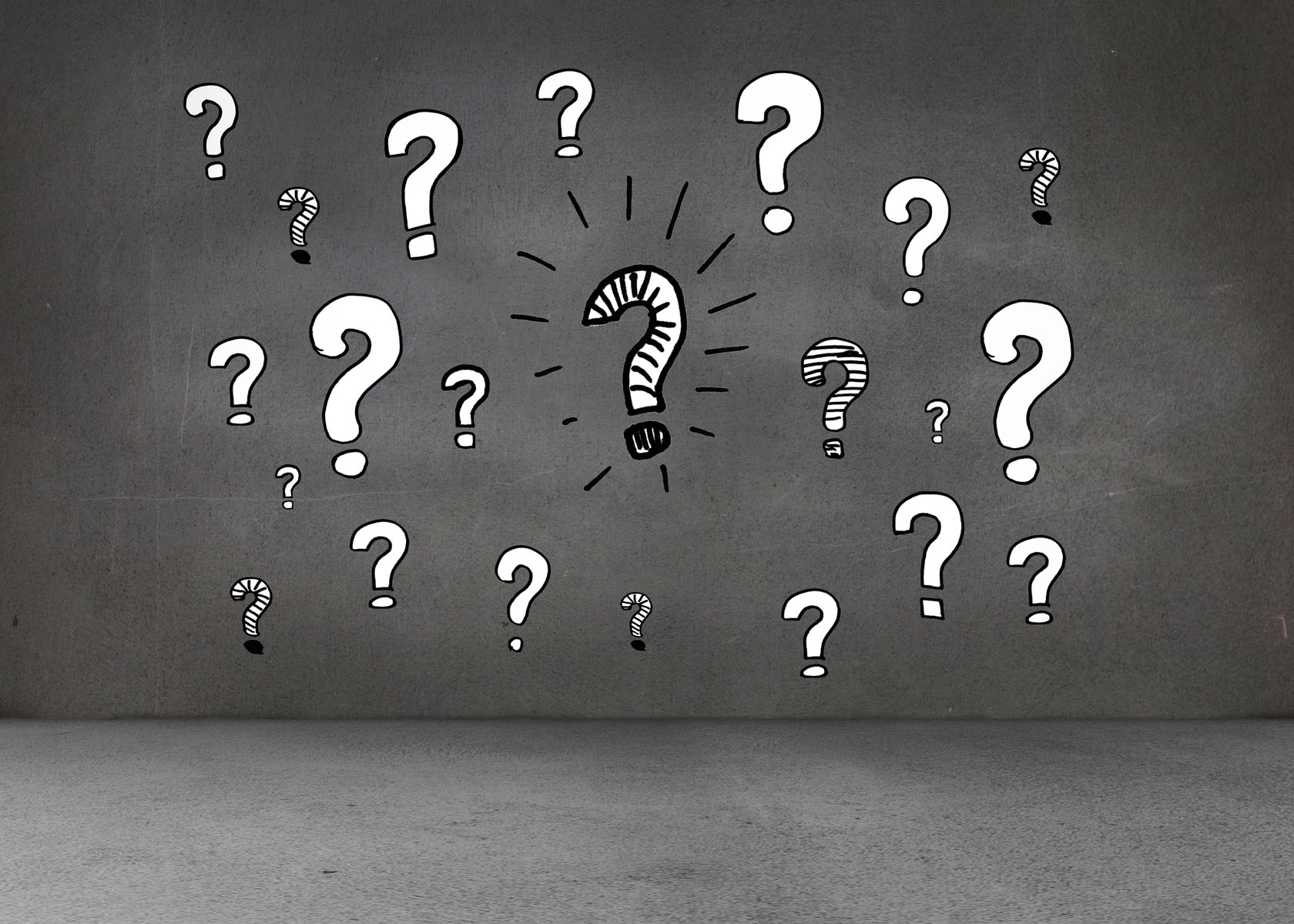
Quick Overview
Have a look at this step by step overview and make sure you are comfortable with all the steps required. There is a lot more information to find about each step, but you can treat this as your master plan.
- Think about your idea and concept for your new website, what do you want it to do, what problems can it solve, what revenue can it add?
- Find and register a domain name, it can be hard to find a great one but do your best.
- Sign up for website hosting.
- Set up your email hosting, this is usually the same as your web hosting
- Plan your content
- Find an awesome theme and buy it
- Pick some plugins to try and buy them
- Log in to your hosting and install WordPress
- Follow the theme instructions and install it
- Install the Plugins
- Install the theme demo content
- You’re now looking at a shiny new website!
- Write content to fit in each section of your theme
- Sign up for a stock image subscription and download 20-30 images for your website
- Load the photos and images into the sections allocated in the theme and sliders
- Set up your content and menus, generally get your website loaded up
- Finalise and add any widgets
- If you know any CSS, do some tweaks and get everything looking right, or hire a web developer for a few hours to tidy things up.
- Set up social media pages on Facebook, Twitter, LinkedIn, and any others that you fancy, the more the better but only if you use them.
- Launch your website
- Start marketing and keep your content and blog updated.
- Install WordPress core, theme and plugin updates when released.
 ASEAN / Global
ASEAN / Global Cambodia
Cambodia